- Marketing Strategy
- Inbound Marketing
- SEO
- February 24, 2021
The Ultimate Step-by-Step Guide to SEO Keyword Research

Aaron Marks
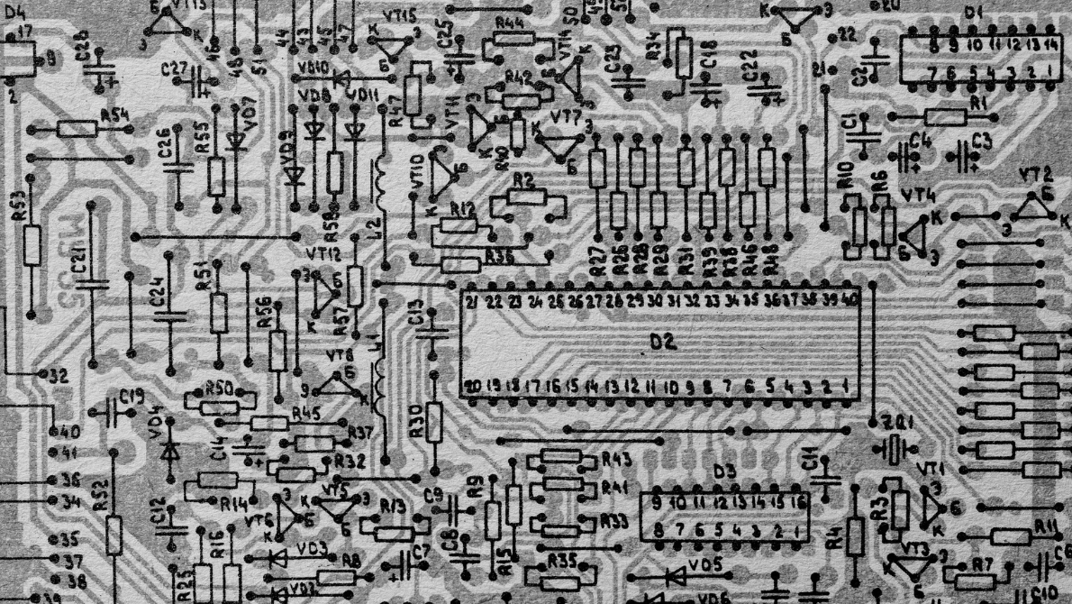
Since anywhere between 71 and 92 percent of search engine users don't click beyond the first page after making a search query, it's critical that you do everything in your power to ensure that your page ranks within these Google results. This may sound easier said than done, but employing the right search engine optimization (SEO) strategies can help you rank within 3-6 months.
One of the most important aspects of ranking is SEO keyword research. You need to incorporate specific words and phrases into your blog posts, video descriptions, and webpage HTML to ensure that your page appears at the top of the user's Google results.
But how can you ensure that your SEO campaign is successful? How can you choose the right keywords for targeting and engaging the audience that you most want to reach?
That's what we're going to talk about in this complete guide to the keyword research basics. Read on to learn how keywords can help your website soar to new heights!
What Is SEO Keyword Research?
Even if you haven't heard the term 'keyword' before, you already know what it refers to. When you type any query into Google or another search engine, your query is a keyword that you're searching for.
The results that appear on your screen are pages that have used your query as a keyword that they have optimized and ranked for. The companies whose pages appear as a result of your query rank because they did keyword research on what terms are searched by many users.
Keyword research is an on-page SEO strategy, meaning that it manipulates content that is on your website to make it more visible to users. It happens when you look into and understand the language that people use when looking for your products online. It's the process of determining precisely what people will type into Google when searching for services like yours.
You need to create content that is rich in keywords that are:
- Relevant to your business, services, and products
- Related to topics and content that your buyer personas or other target demographic is interested in
- Easy enough to rank for that you won't be overtaken by larger competitors
- Searched for by a lot of people in your target demographics
- Precisely worded in the way that a user would phrase a search query
This is critical to ensuring that your page gets the online traffic that it deserves.
Why Is Choosing Keywords Important?
As we brushed upon before, the vast majority of pages garner no visibility (and therefore no clicks) when searched for online. Choosing keywords is important because it will get you this visibility.
Google crawlers (also known as Google spiders) scour the web in search of relevant pages that are rich in specific keywords. They then believe that these pages are an authority on the topics that the keywords suggest and boost them up in Google rankings. This will happen even more quickly and frequently if you invest in off-page SEO strategies, like link building and inbound linking in addition to keyword research.
In any case, once Google spiders push your keyword-heavy page up in the results, more people will click on it. High traffic reaffirms the correctness of the crawler bots that have pushed your page up due to its relevance and credibility. This will help you to maintain your ranking and potentially boost you up even further. Keyword research and ranking is a cycle that you definitely catalyze.
Choosing the right keywords is also important because it lets you target the audience that matters most to you. If you choose a random keyword that doesn't really relate to your services, this is what Google spiders will rank you for. Your page will then be shown to an audience that isn't really looking for your services. They'll definitely click away from your page in under 15 seconds.
This frustrates readers and doesn't give you quality traffic. People who click on your site aren't going to be the type of traffic that you want, which will give you less of an opportunity to make sales.
High bounce rates also cause Google crawlers to give you the (metaphorical) side-eye. They'll reevaluate whether or not you're an actual authority on the topic that you're ranking for (or any other topic, for that matter). The algorithms will be more likely to decide that your page is nothing but spam and recategorize your page to fall into the dregs of search results.
How to Conduct Keyword Research: A Step By Step Guide
Now that you have a grasp of the keyword research basics, it's time to dive into how to conduct this research.
Before you can begin, consider search queries that people might make when looking into services like yours. For the sake of simplicity, imagine that you are a B2B marketing company that sells personalized promotional products for businesses to customize and distribute.
Consider the demographics of your target audience. You can determine this logically: the people looking for your services will be small business owners in industries that sell products and services to consumers. They likely will be in a mid-to-high income bracket since they have the resources and education to start their own business.
If you have leads on businesses that have shown interest in working with you to create promotional products, you can do some research into these leads. You also can use Google Analytics to track who currently visits your official webpage often. Analyze the demographics that people who have previously shown interest in you fall under.
Once you've determined your target audience, make a list of keywords that you think they might be searching. Make sure that the keywords are relevant to your site. Make a list of them in Excel or Word so that you don't forget them and can conduct further research on them.
Step 1: Search for Your Potential KWs on Google
Let's suppose that you come up with the following list of keywords while brainstorming for one blog post:
- Promotional products near me
- Where to buy promotional products
- Custom coffee cups
- Personalized pens vs pencils
- Should I get custom promotional products for my business?
The next thing you will need to do is search for each of these queries in Google. Begin typing each of them into the search engine bar and check out the autofill suggestions that pop up. You may need to tweak the wording of your potential keywords slightly to make them consistent with autofill's suggestions.
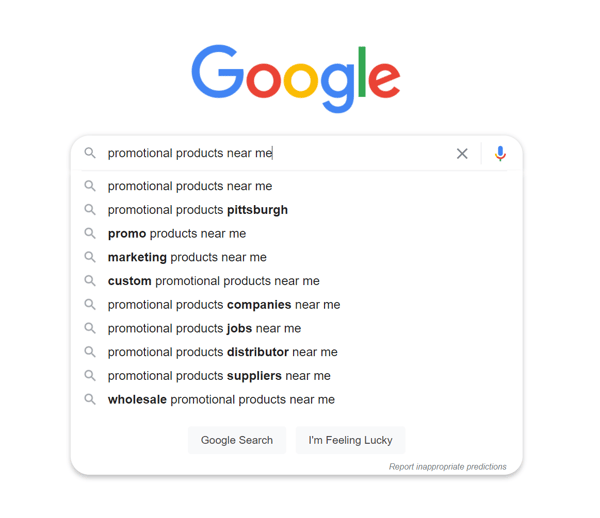
An example of using Google autofill to test keyword suggestions.
Beyond analyzing the autofill options that pop up, you will want to Google each of the keywords. See what kinds of results come up upon searching them. User intent is key when conducting keyword research.
Let's say that when you Google all of the phrases above, you get businesses similar to yours with one exception: 'personalized pens vs pencils.' Imagine that the top results for this query have nothing to do with promotional products but rather with scented pencils for schoolchildren. You probably should eliminate this keyword from your list – the others are more relevant to your products.
Step 2: Analyze Your Competitors
You now have four remaining keywords to analyze and consider:
- Promotional products near me
- Where to buy promotional products
- Custom coffee cups
- Should I get custom promotional products for my business?
The next thing you should do is analyze what keywords your direct competitors are using. BuzzSumo is a great resource for competitor analysis that offers limited free plans. You can try out these plans and decide whether or not it's a worthwhile investment before investing a lot of money into it, but many people have boosted their ROI with this tool in the past.
BuzzSumo helps you to identify competitors that you may not yet be aware of. Type the keywords that you're still considering into the search bar of the tool and check out the competitors that are ranking for your prospective queries. You can then use the site to:
- Compare your competitors to one another and determine which are doing the best in your industry
- Look at the average shares (and other engagement) that your competitors are getting by content type (video content, blog posts, general written content, etc.)
- Perform content analysis to discover which competitor blog posts are ranking the highest for your competitors
Read over this content and see what phrase is used frequently throughout the post. If a term is used in the intro, conclusion, one header, and throughout the rest of the article, this is likely the primary keyword (PKW). You can confirm this by investing in various SEO tools – we give some examples of these at the bottom of this article.
If, from your research, you find that your competitors are getting no traffic/not optimizing for 'should I get custom promotional products for my business,' you may want to eliminate this one from the running.
Step 3: Conduct In-Depth KW Research
At this point, it's time to conduct actual in-depth research on the following queries:
- Promotional products near me
- Where to buy promotional products
- Custom coffee cups
There are many free tools that you can use to look into these tools. To learn more about exclusively free tools, check out the resources that we discuss at the bottom of this blog post. However, we use Semrush and definitely recommend you consider it if you are going to invest in SEO software.
Since we use Semrush at Aspire, we're going to use their software for the below example on conducting in-depth keyword research. Keep in mind they do offer a free trial, so you can do some in-depth keyword research without taking any risk.
Using Semrush
In Semrush's Keyword Research tool, you'll want to enter your potential keywords into the search bar.
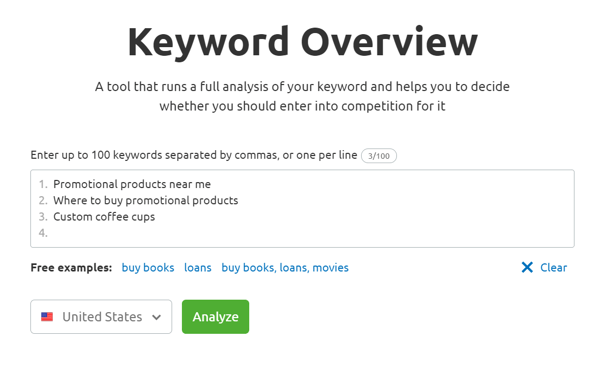
Conducting in-depth keyword research in Semrush.
The results will show you many things, but the most important to focus on as a keyword research beginner are the query's search volume (SV) and its keyword difficulty (KD). The former tells you how many people are entering the phrase into Google. The latter tells you how difficult it will be to rank for the keyword.
When you enter your potential KWs into the Semrush tool, you will get the following results. Unlike the hypotheticals we have offered up so far, this is the actual data on your keywords from Semrush:
- Promotional products near me
- SV ⇒ 1000
- KD ⇒ 65.73
- Where to buy promotional products
- SV ⇒ 10
- KD ⇒ 0
- Custom coffee cups
- SV ⇒ 3,600
- KD ⇒ 81.51
Ideally, your keyword will have a SV of over 100. If it doesn't, people simply aren't searching for it frequently, and it may not generate much traffic for you. The higher the SV, the better – high SV scores mean that a lot of people are searching for your keyword. Off the bat, this rules out 'where to buy promotional products' as a keyword.
You also ideally want to use a phrase that has a KD of under 80. If it is any higher than that, it will be extremely difficult to rank for the keyword over your competitors. If possible, you want to aim for a KD of much lower than 80 – lower KDs mean more opportunity for traffic. 'Custom coffee cups' has too high a KD to use as a PKW, so you can rule it out.
That leaves you with 'promotional products near me.' This is an awesome keyword because it has a high search volume and low keyword difficulty. You can use it in your blog post and know that your SEO campaign is as strong as can be!
Step 4: Use the KW Frequently Throughout Content
Once you've determined that 'promotional products near me' should be your PKW, it's time to begin working on your SEO-rich blog post. Using the keyword frequently throughout your content will ensure that your post ranks.
Make sure to use the PKW at least once in the introduction of your post and at least once in the conclusion. It also should be in the SEO title (H1) as well as an H2 or H3 header within the content.
You will want to scatter the keyword throughout your content as well, but it needs to be organic and make sense within the context of your writing. Avoid stuffing it in at random places or using keywords too liberally throughout the post. This not only makes your site look questionable to readers (therefore increasing your bounce rate), but it also will lead to your page being penalized by Google spiders.
You can also use your PKW in content other than blog posts. Insert it into your webpage HTML, product descriptions, about pages, and video and image descriptions.
You also will want to scatter some secondary keywords (SKWs) throughout your blog post. These are search queries similar to your PKW while still being different.
In addition to the PKW 'promotional products near me', consider adding SKWs like 'custom products near me' or 'promotional products in Pittsburgh.' These may help your page rank for additional keywords, but they also might help your page rank for your PKW without stuffing.
Track and Monitor Progress (The Often-Overlooked Step 5)
After launching keyword-rich content, many businesses believe their job to be over. They think that they can simply sit back and wait for their SEO campaign to work in 4 to 6 months. However, this couldn't be further from the case.
In order to be successful with SEO, it's critical that you track and monitor the success of your blog posts. You can see, for example, how many clicks you're getting on which posts, what the bounce rates are for your content, and how many people make purchases after reading specific posts. Since many competitors won't be monitoring their success, this is a great way to set yourself above the competition and become a leader within your industry.
Use Google Analytics on Your Blog Posts
Remember when we talked about using Google Analytics to track your demographics? It's time to fire up this tool again and this time use it to track how your own blog posts are doing.
This time, you'll navigate to Behavior > Site Content > All Pages. Enter the URL of the blog posts that you want to track into the Google Analytics bar.
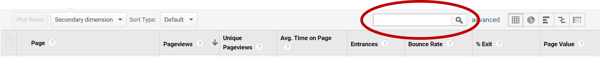
Where to search for the URL of blog posts you want to track in Google Analytics.
You can see how many people are clicking on your posts and how many are bouncing. You also will be able to track the demographics of people that are clicking on your posts once again so that you can get an even better idea of who to target.
Google Analytics will also tie your blog posts to other data on your webpage. Are people contacting you after reading posts about specific subjects that target certain keywords? Are people bouncing more quickly on posts formatted in a specific way? You can view all of the data as to which posts are causing people to commit to your business and which are causing them to bounce.
Track Leads Via Cookies
While Google Analytics is an awesome free resource, it has its limitations. That's where tracking cookies come in.
Cookies track information about the user that is on your website that you can then use to generate leads and optimize your page. They're completely safe for the user who receives the cookies. Cookies help you keep track of:
- The pages that visitors are frequenting
- The queries that they enter into your search bar
- The pages that have the highest and lowest bounce rates
- Which SEO-rich blog posts, videos, and graphics people tend to linger on the longest
- The queries that people entered into the search engine to find your webpage
- The inbound link or PPC ad that visitors clicked if they didn't find you from a search engine
So how do you start adding tracking cookies to your website? A strong analytics platform not only helps you track the above details, but it can also "de-anonymize" users so that you can know what actual real users are doing on your website. We recommend using HubSpot, a market leader for marketing and analytics software, to accomplish this.
All of this information can then be monitored and analyzed by a marketing professional. You will learn which blog posts are generating useful traffic that leads to real conversions. This will inform you as to which keywords have done their jobs so that you can optimize for similar ones in the future.
Ask People About Themselves
Another way to learn how your SEO campaign is doing is to ask people about themselves. Building out strong buyer personas can help you with this process.
You can also capture this using forms on your website. Provide a strong lead magnet to entice visitors to take the time to fill out a quick form. You might ask them a few details about themselves like their name and company, and then have them enter their email address to get their download or subscribe to a mailing list. In these cases, you might consider providing a small box where you ask what they were looking for to inform your SEO strategy.
Free Resources for SEO Keyword Research
We talked a bit about SEMrush, one of the leading paid SEO tools. But if you're looking to use a keyword research tool that you don't need to pay for, don't worry – there are some solid options out there for you.
While these free tools may be limited versus paid ones, they're perfect for those who are beginning to learn about keyword research and SEO.
Google Trends
Google Trends is a tool that lets you see the popularity of a keyword over time. When you enter a keyword into its search bar, you'll get a graph that shows when people have searched for that keyword over the past few years. For example, if you were to type in the search term 'Christmas tree,' you would see the graph spike every December and become completely flat again for the rest of the year.
This is useful for keyword research in a couple of different ways. First, it lets you know if people search for the keyword at all. If the graph never spikes to a high search volume, you'll know that you need to keep looking for a different PKW.
It also lets you plan your posts in advance. If it seems that more people search for a given keyword at a specific time of year – when a new product launches, when a seasonal service is being offered, etc. – you can schedule posts about that topic in advance of that timeframe. This ensures that you will be relevant year-round.
Google Search Console
Google Search Console is a free tool that you can run your website through to monitor and improve your ongoing SEO campaign. You can use it to track the performance of your website when it shows up in organic search results. When you look into these results, you'll see the keywords that have sent the most traffic to your blog over the timeframe that you choose.
This is an awesome way to see which keywords you already rank for and which ones you should continue to try to rank for. If you're getting a lot of traffic from a keyword despite ranking 3rd or 4th for it (and having a couple of other pages above you in SERPs), you'll probably want to optimize for this keyword. Focus on boosting its ranking rather than targeting other PKWs.
Another feature offered by Google Search Console is tracking the 'average position' and 'average CTR' of each keyword. The former will show you where you're ranking for the given keyword and the latter will show you the click-through rate of that result.
If you determine that you should optimize for a new PKW rather than one you already rank for, you can sort the CTR from low to high to see KWs that you rank for despite never having targeted. If you actually put effort into targeting these keywords, you can greatly boost existing traffic.
Keyword Sheeter
We talked earlier about what a great tool Google's autocomplete is for SEO research, but there's a tool that will allow you to visualize all of the suggestions that Google would make in the search bar. You don't need to manually start typing them into the search engine.
Instead, you can generate a lot of keyword ideas very quickly by entering one or more seed keywords and clicking the button labeled 'Sheet Keywords.' You then will get a long list of possible PKWs for your page. In fact, since the tool pulls about 1000 ideas per minute, you will get a lot of awesome ideas that you can use for current and future articles.
Keyword Sheeter is a very basic tool that generally should be used in conjunction with either a paid tool or one of those that we've previously discussed. It doesn't show and trends in data or search volumes. You can see the KD, but it is otherwise not very informative. It's intended to be a starting point for other research than the end-all, be-all of SEO.
Answer the Public
If you know what subject you want to target your blog post towards but not how you should phrase the PKW, Answer the Public is likely the right tool for you. You enter a simple seed keyword such as 'Earl Grey tea' and get a list of questions, prepositions, comparisons, and related searches to the term.
Some examples of what you may find include:
- What is in Earl Grey tea? (question)
- Earl Grey tea with saffron (preposition)
- English Breakfast vs Earl Grey tea (comparison)
- Best bergamot (related)
This is a great way to gather ideas for keywords about topics that you want to write about.
Keyword Generator
Keyword Generator will generate up to 150 keyword ideas for a seed keyword. If you type 'Earl Grey tea' into this search bar, you can see the estimated monthly search volumes of the top queries related to the beverage.
You can also select the type of keyword that you want to see. For example, clicking the 'questions' option will generate question-related keywords. Additionally, you can see the KD of the first 10 keywords on each list.
Improve Your SEO Campaign Today
We're not going to lie: finding the right keywords for your blog posts and ensuring that they will rank is a challenge. Performing this research on your own can be done completely free of charge, but it still takes a great deal of time and effort. That's why hiring a professional may be the best option in many situations.
Aspire Marketing Group offers a range of digital marketing services, including SEO keyword research, content creation to help you increase your rankings, and more.
Aaron Marks is the Chief Marketing Officer of Execo. A digital pioneer with nearly two decades of online marketing experience, Aaron has helped organizations ranging from fledgling startups to Fortune 500 enterprises, and global manufacturers to U.S. Presidential campaigns, get the marketing and business results they needed.


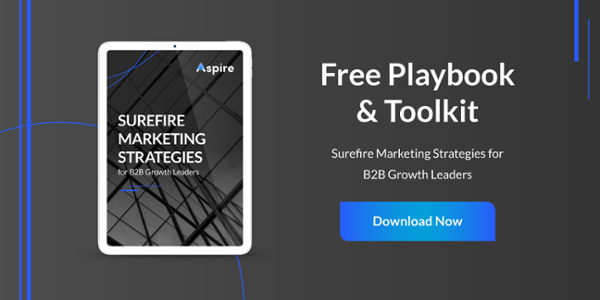
0 Comments